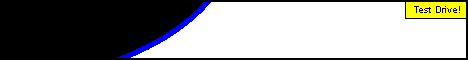|
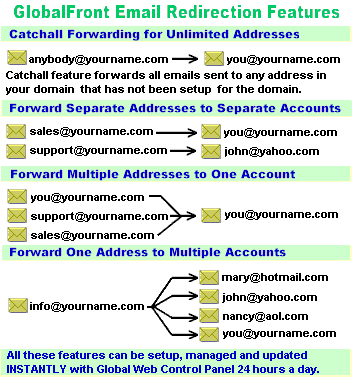 |
- The "Autoresponder Manager" options make it extremely easy for you to add, delete, edit, update, display, lookup, backup and restore autoresponders in your account. Autoresponders or infobots are email messages that you can setup in your account so that the server will automatically send those to your prospects when they email to you at any of your designated autoresponder address.
- The "Mailing List Manager" presents a set of tools that you can use to add, delete, display, search, backup and restore mailing lists in your account, and send messages to the mailing lists using your web browser. These mailing lists can be managed with the subscription management tools. Also, these lists can be integrated to work with pre-designated autoresponders with the listserver management tools (described below).
- The "Subscription Manager" allows you to add, edit, delete, list or display, and search subscribers to your mailing lists. It also allows you to password protect and un-protect your mailing lists, and to change the passwords of your mailing lists. This gives you the capability to have either closed mailing lists where only you or persons authorized by you can post to the lists, or open mailing lists where anybody can post to the rest of the subscribers. (Note: GlobalFront maintains a strict policy against spamming. The mailing lists should not be used for spamming or unsolicited bulk emails. Please see our policies page for more details).
- The "Listserver Manager" allows you to add, delete, and display listservers. Listservers work with your existing autoresponders and mailing lists, and allows you to setup autoresponder addresses that your prospects would be able to use for subscribing to specific mailing lists. When your prospects or clients would like to subscribe to your mailing list, they can simply send a message to the subscription address. The server automatically captures their email address and adds it to the designated mailing list without requiring you to manually do so.
- The "Directory Protection Manager" allows you to password protect web directories for your account. Each directory can have virtually unlimited logins and passwords. This allows you to create separate areas for your clients, resellers, members, and/or friends, which can only be accessed by the people authorized by you. You can add and delete users and passwords, view users, and add and remove protection for any directory in real time. The program works for unlimited depth in directory tree structure, and uses fully encrypted passwords for all users.
- The "Site Statistics" button allows you to view fully graphical web traffic statistics generated by awstats program in your account. Awstats is a third party software that is pre-installed in all hosting accounts offered by GlobalFront.
- The "Change Password" button offers you the option to change password for Global Web Control Panel as well as the FTP login for your hosting account. Unlike most other control panels, GWCP allows for setting separate passwords for FTP account and GWCP, which means a reseller would still be able to support their customer while the customer is using separate FTP account for regular site updates. Also, as the account owner, you would be able to set a temporary password for the FTP account, offer to any web designer or contractor that you may have hired for your site updates, and when the web designer or contractor is done, you would be able to change the FTP password again to keep your account protected from future unauthorized access.
- The "Select Domain" button can be used to access separate independent hosting accounts that you may have hosted on our servers. Each of these accounts would still be accessible with the account's unique credentials for GWCP. But when you log in from your primary account, you would be able to use the "Select Domain" button to navigate to different accounts owned or managed by you, without requiring you to log out and log back in with each account's unique credentials. Customers that only have one hosting account with GWCP, would only be able to manage their single account, and won't have access to the other accounts. This feature was introduced based on feedback from several of our resellers, who have multiple hosting accounts on our servers, and would prefer the option to quickly manage multiple accounts from a single login associated with their primary account (which we call the "primary domain").
Security: The GWCP uses several security features, including but not limited to, checking and validating input, host, domain, URL, server and login information. Also, when installed in your account, it uses fully encrypted password to make sure that your account is fully secure, and that it can only be accessed by you or your authorized administrator. In case you forget or misplace your password, you can have your password information sent to your authoritative email address 24 hours a day, by visiting our Instant Password Finder.
More Features: We are continuously working
on several additional features that we plan to add to GWCP in future. We hope to provide
upgrades to our clients when new features become available. This page will be updated with
additional feature information as and when new GWCP features are released. Also, please
check out the specific hosting and server
information pages for information on many other features that are not part of GWCP but are
already available with various accounts.
Frequently Asked Questions about GWCP
Q. Are all the setup and update actions executed in real time?
A. Yes. Any modification to the account features are saved and updated on our servers instantly or in a matter of seconds. However, some features may take up to 3 minutes of time for the changes to go into effect on our systems.
Q. I am planning to order a new hosting or virtual server account from GlobalFront. Would you install the GWCP when you setup my account?
A. Yes. If you are ordering a Basic or Value Virtual hosting account from GlobalFront, then you would be able to use GWCP to manage your hosting account. (Our Econo and EBusiness virtual server accounts come with cPanel access for managing your hosting account).
Q. I am a reseller of GlobalFront. Is it possible to get a customized version of GWCP for use of our clients?
A. As a reseller of GlobalFront's hosting services, if you have at least 20 or more hosting accounts from GlobalFront, you can request for a customized version with your own logo, preferred background color, background image, and your own business name on every page of the control panel! The customized control panel will have no reference to GlobalFront in any of its unlimited dynamically generated pages that are displayed by the control panel during interactive execution.
Q. What is the license agreement for GWCP? Are you giving it for free to your clients?
A. GWCP is a proprietary software developed and copyrighted by GlobalFront. We do NOT give away the software. We allow you to use the software in any hosting, virtual or dedicated server that you rent from us, for as long as you keep your account in good standing. The license agreement specifically says: "This software is a property of GlobalFront. Unauthorized reproduction, installation, use or distribution of this software or any portion of it, may result in severe civil and criminal penalties, and will be prosecuted to the maximum extent possible under the law."
Q. I am from another hosting company or ISP. We are looking for a tool like this for our clients. Is GWCP compatible with all servers? Do you sell the control panel to other ISPs?
A. The GWCP was developed primarily for
the Linux/UNIX based virtual and dedicated servers that we offer to our clients. Currently
the GWCP uses some configuration information customized to GlobalFront server settings
which may be different from the server you are running. However, it is possible on our
part to modify and customize the software for other servers. If you would like to license
it for multiple virtual or dedicated servers hosting several domains, and you have the
access to the key server files that control the setup and configuration of accounts, then
please feel free to contact us with your full
name, email address, company name, URL, number of domains for which you are seeking the
license, and your server configuration information. We would need to take a look
at your server(s) before we can give you a quote for customization and licensing of GWCP.
If you have any question or concern about GWCP, then please feel free to contact us at support@globalfront.com. Thanks.